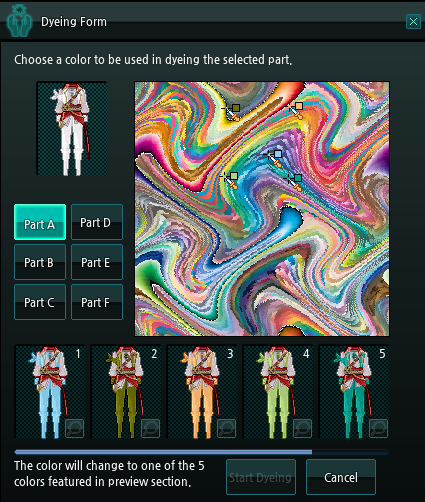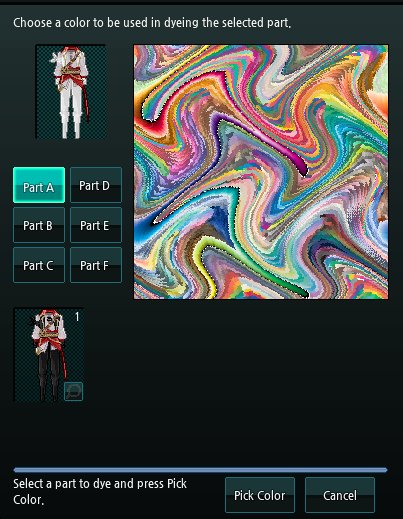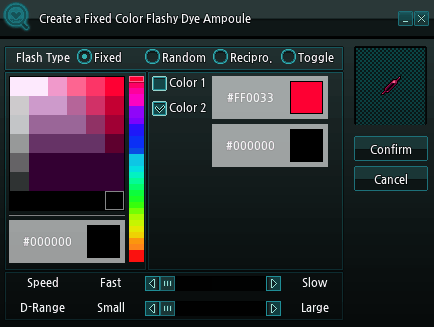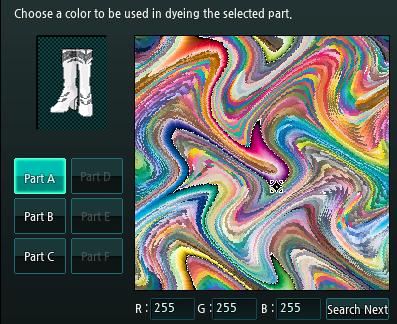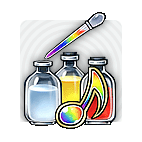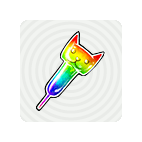Mabinogi World Wiki is brought to you by Coty C., 808idiotz, our other patrons, and contributors like you!!
Keep this wiki going by contributing to our Patreon!
Category:Dye Ampoules
(Redirected from Dye Ampoules)
Dye Ampoules are used to recolor pieces of equipment, pets, or character hair. Dye Ampoules may be obtained from Gachapons, Events, Advanced Play, or directly from the Item Shop.
Most dyes follow a palette system, which is a predetermined set of chosen colors depending on what is being dyed. See the palette page for more information.
Regular Dyes

An example of a regular Dye Ampoule color pool. For more color pools, go here.
- Using a
 regular dye prompts a mini-game to select a number of colors from a color pool.
regular dye prompts a mini-game to select a number of colors from a color pool.
- Pick the part you wish to dye and then click 'Pick Colors' to start the selection process.
- During the dyeing process, you have a short time to move the mouse to a set of colors, and then you can choose whether to dye with the current colors or retry. One of the colors selected will be applied on the selected region.
- The cursors will be fixed to a number of random locations.
- If you are dissatisfied with the colors or selection, you may click 'Cancel' at any time to restart the mini-game.
- Since the color pool is automatically set when you select the equipment part to dye and not when you click 'Pick Colors', it's recommended to spend a moment studying the color pool before starting.
- You can change the color pool by switching back and forth between the possible parts on the equipment.
- During the dyeing process, you have a short time to move the mouse to a set of colors, and then you can choose whether to dye with the current colors or retry. One of the colors selected will be applied on the selected region.
- Pick the part you wish to dye and then click 'Pick Colors' to start the selection process.
- The
 Instrument Spray Paint acts as an effective regular dye for instruments.
Instrument Spray Paint acts as an effective regular dye for instruments.
Fixed Dyes
- A Fixed Color Dye Ampoule has a fixed color that cannot be changed.
- Fixed dyes will not be influenced by the color palette.
- Unlike regular Dye Ampoules, it is possible to get a 'flashing' dye.
Flashing Dyes
- Some dyes may alternate between two or more colors in varying patterns. These are often called 'flashy' dyes.
- Regular dyes cannot be flashy.
- Flashing dyes effectively act like Fixed Color dyes, and entirely skip the palette minigame.
Direct Dyes
- Unlike a regular dye ampoule which has 5 possible color slots, this dye only has one color slot.
- In other words, the probability of getting the desired color with this dye ampoule is a 100% chance.
- The usual Dye Palettes still apply.
DIY Molds
- These dyes may not actually dye anything, but provide specific ampoules instead.
Color Search
- Specific colors may be searched in the user interface.
- The player manually enters the RGB values of the wanted color.
- The RGB combo will be looked for with a margin of 5 off.
- This means, for a RGB search of 230,230,230, the actual range searched for will be 225 to 235 for all values.
- If a match is found, the palette will be marked with the exact pixel. If there are multiple matches, the player may click on the 'search next' button.
- The RGB combo will be looked for with a margin of 5 off.
Gallery
Subcategories
This category has the following 7 subcategories, out of 7 total.
Pages in category "Dye Ampoules"
The following 15 pages are in this category, out of 15 total.