Mabinogi World Wiki is brought to you by Coty C., 808idiotz, our other patrons, and contributors like you!!
Keep this wiki going by contributing to our Patreon!
My House 101 for New Residents
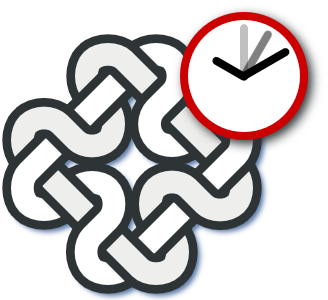
|
The content on this page is no longer a feature of Mabinogi. |
- For the new version, see The Novice Merchant's Indispensable Handbook.
In-Game Library
1 × 2 |
| Obtain From | Entering a newly-rented Housing Channel Home |
|---|---|
| Tradability | Tradable |
| Other Servers | KR JP TW CN |
Also known as
- Reference Guide for New Tenants
Published by: Royal Estate Development Committee
Congratulations! You have finally become a residential tenant of a house!
This reference guide was published by the Royal Estate Development Committee to assist new tenants like yourself.
Please familiarize yourself with the content of this Guidebook and you will be on your way to enjoying a happy new home!
Leasing Rights
Those who have made a successful bid on a new house will be given the right to lease a house in the castle manor effective immediately for a period of 4 years in Erinn time, i.e. 4 weeks in real time. Home leasing rights are not transferable to any other individuals, and will remain in effect insofar as the housing taxes are regularly being paid to the ruling owner guild to which the castle manor belongs.
If you are not current on the payment of your taxes, your leasing rights will automatically terminate unless the outstanding tax amount is paid before the expiration of the following payment cycle. A tenant's leasing rights will also automatically terminate upon reaching the end of the lease term. When a tenant's leasing rights are terminated, all objects and furnitures in the house will be removed from the house and transferred to the bank's temporary deposit. As you approach the end of your lease term, you will receive a termination notice, so please be prepared to move your belongings and cash.
Upon the end of the term, the house will become empty without a tenant. Until a new tenant is assigned, no one will have access to the house unless the Lord of the Castle presents the house in a new auction for a new tenant.
Taxes
Home dwellers must pay taxes to the Castle dominion to which it belongs. Taxes are determined by the housing construction cost and tax payments are expected to be made accordingly. The following is a formula to determine the amount of taxes that are due for your home.
Tax Amount = Total Housing Construction Cost x the Castle Dominion's Assigned Tax Rate
Residents can determine the tax rate and amount of tax due on the signboard in front of the house or from the house manager brownie. If you decide to remodel your home, the remodeling costs will be added to the total housing construction costs.
- Paying your Taxes
Taxes can be paid either manually or by handing over the outstanding taxes to the house manager.
In order to pay the taxes, you must have cash available in your house safe . If you setup automatic payments with the house manager brownie, your payments will automatically be processed when taxes are due. If you would like to make your tax payments manually, you must pay the taxes using the Pay Tax button whenever taxes are due.
If you miss your payment deadline, you will receive a notification every time you enter the house. If you are unable to make the payment by the following deadline, you will lose your home leasing rights and be evicted from your home. Taxes are collected every year in Erinn time, i.e. every week in real time, effective from the moment you lease your home.
The House Safe
Start a conversation with the house manager brownie, who will instruct you on how to store your belongings and arrange the objects in your home. Your house safe is your storage for your belongings. The house safe can store up to 1 Million Gold, but no more. If you try to sell a product when the house safe is full, you will not be able to sell the product, so please be careful. (Refer to Section 4. Commerce in the Home for details). The storage space in the house map, on the other hand, is equivalent to the floor plan of the home. Place the object at a particular part of the home and that object will be placed there. Do you not like the way your furniture is arranged, after you have placed it in the furniture inventory? Right click on the furniture item on the map and rotate the item. You can keep rotating the item until you find the perfect configuration. The house safe functions a little differently than the Inventory. In fact, you can fill every compartment with a whole item regardless of size. If it is an item that takes up a lot of space in the inventory window, storing the item in the home is not a bad idea.
Commerce in the Home
Inside your home, you may set up a spinning wheel or a loom to manufacture things for sale. Once you have such manufacturing equipments installed in the home, you can produce as many products as you please. You are the only person who can use the equipment but if you right click on the equipment, you can set a user's fee and allow others to use your equipment for a fee.
Once you have set your user's fee, you will be paid the fee every time someone uses your equipment. You can set your user's fee at 0 and allow others to use your equipment for free as well. If you have too much equipment in your home, it may become difficult to click so please be careful!
- Brownie
The brownie is a fairy that manages the home. You can learn more about hiring a brownie from a banker at a nearby bank. You can even hire the brownie directly from the bank. If you hire a brownie at the bank, you will receive an employment contract. Drag the employment contract from the Items window and drop it in the appropriate place within the house safe to summon your brownie. The appointed brownie will start to manufacture goods using the equipment installed in the home as long as the tenant provides the materials and gives it a command. Once the tenant commands the brownie to produce the products, the owner may leave the home. Except, once you return home, you must check the production window to collect the finished products.
You may not instruct any additional production orders from a brownie whose contract has been terminated. However, you may collect previously uncollected products that were finished by the brownie. If you would like to hire a new brownie, terminate the contract with your current brownie upon expiration of the term and set up a new contract with a new brownie.
- Selling your Products
If you wish to sell the products in your home, place the products on the house map and right click on the product. Set the sale price as if it is a private store and you will be able to sell your products. Once the price is set, you will not be able to move the object so if you wish to move the object to another part of the house, you will have to undo the price setting.
When you want to buy a product from another person's house, you can review the list of products for sale through the brownie or simply click on the objects on the floor. A window will then appear, asking whether you would like to buy the product if it is for sale.
When you are selling products out of your home, you will have to make sure that there is enough room in the house safe to store all the money. If the amount of money that you are making from all the sales exceeds the amount of space available for storage in your house safe, you will not be able to store that money, and that will not allow you to sell your product.
Termination of the Lease
You will be evicted from the house when you lose your home leasing right and/or when the lease term is up. However, this does not mean that the home disappears, in fact, only the objects inside the home are removed. Once a home is empty, no one will have access to the house until the home is reopen for bids. After the home becomes empty, you will be able to claim your belongings and objects from the bank near your home. There are no particular restrictions concerning that except that you will be charged a 5% fee from the cash amount you will be claiming and that you will be given a check for that amount. You will also receive a return of your deposit amount as personal credit. In the event that you were late on your tax payments, the outstanding tax amount due will be taken out of the total amount returned.
Remodeling the Home
Remodeling refers to changing up the colors and patterns in your home to suit your personal style. Select the remodeling menu from the banner in the front of your home and you will be able to change the wall colors and/or wallpaper patterns. You cannot upgrade your home (low end, medium, high end home) by remodeling. Once a home is remodelled, it will maintain the style even when it is occupied by a new owner. The new tenant, however, can remodel the home to suit his/her own style. Remodeling costs will be automatically withdrawn from the house safe.
- Menu Guide
Find the remodeling menu under 'Home Information' from the banner at the front of the house.
The 'House Model' refers to the construction model of the house. The construction model can be changed only by the Lord of the Castle. Anyone outside of the Lord of the Castle cannot change the actual architectural structure of the house.
You can change the type of roof of your house by clicking on the 'Roof menu. You can choose amongst different types of tiles or shingles, and change the configuration type etc.
'The 'Exterior Wall' menu is used to select the patterns on the outer wall. Color 1 on the exterior wall menu corresponds to the color of the door, and Color 2 corresponds to the color of the flowers that are planted around the house.
If you select 'interior' on the window showing the house's decor, you will be able to change the colors and patterns of the interior walls. 'Color 1' is for the floor color, 'color 2' for the wallpaper, and 'color 3' is for the borders of the room.
Select the menu you would like to choose, decide on the colors and patterns you would like to remodel your house with, then click on 'remodeling' to execute the remodeling.
Other
Now that you are a tenant, you're going to have to host a housewarming party and go visit your friends' homes too, won't you? You don't know where your friends live, you say? Whenever you're looking to find a friends' house, you can use the Owl Information Bureau to get there. Click on the Owl Information Bureau you see all around the neighborhood and a help window will appear. If you click on a house on the map, it will give you the address for that house.
There are two main ways to find your way to a house. The first is to use the house address, another way is to search the name. Enter either the address or the name in the empty space and click on the search button to locate the house and the house will be marked in red on the map. When you're searching for a house by name, you can use the head character's name.
The representative character refers to one of the characters in your account and refers to the tenant's name. The character that has tendered the lease right is, for the most part, the head character, but you may assign a different character as your head character from the menu. Pets cannot own homes and therefore pets cannot be assigned as head characters.
If you would like to know your address so you can let your friends know how to visit you, take a good look at the doorplate of your house. You can also ask Erhardt in the bank who will be able to tell you your house address.
It may be common to have trouble finding other people's homes but you don't ever want to be caught unable to find your own house. Look at the mini-map to find your own house which is marked in red. If you mark particular homes by clicking on their doorplates, those homes will be marked in blue on the mini map.
Do you only want to allow particular people into your home?
Using the Visitors Menu, you can make a list of people who are allowed to enter your house.
If the basic setting is 'Allow Everyone In', you can still block particular people from entering your house. Click on the (+) sign in the menu to add names of people you would like to block from entering your house. In contrast, if your basic setting is to 'Block Everyone', you can still allow select individuals to enter your house. Such a setup is possible on an individual basis, but you can also allow for the entry of groups such as by guilds as well.
That's it for the Tenant's Guide as presented by the Royal Estate Development Committee.
Dear new tenant, we hope that you have sufficiently familiarized yourself with the content of this Guidebook. If you are not yet familiar with all its content, you may need to go back and study it more carefully. Don't forget that your road to building a happy home for yourself starts with educating yourself about the basics of house leasing. We hope that you will allow yourself the opportunity to carefully study the different ways you can build a beautiful new house for yourself.