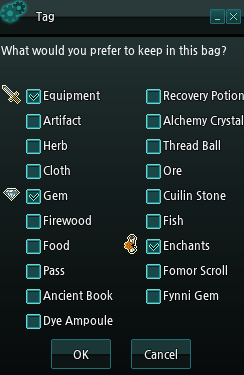Mabinogi World Wiki is brought to you by Coty C., 808idiotz, our other patrons, and contributors like you!!
Keep this wiki going by contributing to our Patreon!
User:Ivy/Inventory Management Guide
Help! My Inventory Is a Mess!
Ah, yes, the old inventory issues. Everyone's been there. Don't worry!
This guide is specifically to help you with that, actually! So hold on to your trash, because it won't be there much longer after you're done reading this.
So Where Should I start?
There's no going two ways about it, you're going to have to empty your inventory. But before you hold onto my words, you're not just going to remove stuff; You're going to do it for a long-term method this time!
This means that first, you should....
1. Evaluate your Needs
You need to sit and stare very hard at your inventory. Ask yourself some questions, like:
- Do you absolutely need to hoard all of these Stamina 100 potions?
- Could materials be put elsewhere?
- Can this piece of equipment be put in the Dressing Room if you don't wear it enough? Or do you absolutely want to keep your fashion on hand at all times?
- Do you use score scrolls often enough to warrant them staying in your inventory, or can you cut down on them since you own the MML code on your computer and can rewrite it at will?
- What can you NOT remove from your inventory, A.K.A. what is either bound to your character, or untradable?
Your inventory is the primary interface through which you get stuff you need. So by extension, only the things you absolutely need on hand at all times should be stored in it!
2. Bag sizes
Depending on how many bags you own, and how big they are, you may want to look at your options to optimize your space first.
Simply finishing some quests can reward you bags, like ![]() Eirawen's Bag, or sometimes a new Doll Bag gachapon comes out and Doll Bags are readily available through the Auction House. However, that may not mean that this bag can really help you!
Eirawen's Bag, or sometimes a new Doll Bag gachapon comes out and Doll Bags are readily available through the Auction House. However, that may not mean that this bag can really help you!
- In general, avoid bags that only hold 25-28 cells (around 5 x 5 in size). You rarely get a good bang for your buck from those, when there really is a lot of bag types out there!
- For instance, you'll get a few bags, and later doll bags from Blaanid's Memory Book contents.
- In order for you to be able to store more things, you can also look at the
 Inventory Expansion Coupons, although those cost some NX.
Inventory Expansion Coupons, although those cost some NX.
- I shall stress that you do NOT need to buy those extra inventory expansions, especially since, after all, once you'll be done with this guide, hopefully you won't have more inventory issues. They are just a nice QoL update for yourself if you can afford it.
Look at this monstrosity. 3 x 4 in MY inventory? No thank you!
Doing Blaanid's Memory book quest will give you three doll bags: Baby Bunny, Fennex Fox Kit and Bear Cub Doll Bag, each rewarded when completing a Memoir.
The Squirrel Plushie Bag (Support) Doll bag is rewarded from the Dungeon Guide support boxes; while its inventory starts small, you can extend it by obtaining the other support boxes from the guide.
The Morning Star Bag from the Growth Guide is also an easy bag to obtain! It also requires further completion of the growth guide to be expanded.
The Far Darrig Doll Bags can be crafted and are available at all times, if you wish to dedicate your time towards crafting one!
You also get one for free by redeeming a full contribution (5,000) of the City Flood Relief sidequest!
You can get doll bags from doing certain Festia minigames.
3. Specific Storage Bags: The Good and the Bad
- Note that

 Hillwen and Ecology Specimen bags cannot hold the common ores and herbs you get from naturally doing the skills, so I would not recommend them for the long-term; the space they take would be better used by a bag that can store more types of items.
Hillwen and Ecology Specimen bags cannot hold the common ores and herbs you get from naturally doing the skills, so I would not recommend them for the long-term; the space they take would be better used by a bag that can store more types of items. - A few select bags may be bought with Ducats that store a specific type of item like Score Scrolls, Ores and potions. These usually hold 25-30 cells.
- However, for the size they take up in your inventory, they are not good options and should be replaced by bigger bags.
- Some events may give specific storage bags. Depending on the type of item they may store, it is entirely up to you if you wish to include those in your inventory.
4. Pouches, I said Storage Pouches!
Material Pouches come a long, long way when it comes to store gathering materials. Why wouldn't you use them?
- Some events reward pouches in an almost industrial amount. When those come around, definitely hoard them, as they can also be stored in pets!
- Refer to the Storage Items List for a reference on what type of pouches exist.
- Fish Bags or Creels are especially useful when events requiring a lot of Fishing come around.
- Leather, Wool, Fabric and Silk are usually required in great amounts; if you can afford the space, seek to hold at least three of each type.
 Cobweb and Thread pouches will spare you a lot of inventory headaches when you need to gather or produce them.
Cobweb and Thread pouches will spare you a lot of inventory headaches when you need to gather or produce them.- The Sturdy
 material pouches are a good investment for someone who does a lot of life skills or needs to keep ingredients on hand.
material pouches are a good investment for someone who does a lot of life skills or needs to keep ingredients on hand.
- Having eggs go into an
 Egg pouch will prevent the eggs from breaking should the holder get hit!
Egg pouch will prevent the eggs from breaking should the holder get hit!
- Having eggs go into an
- Alpaca pets allow you to craft pouches from their
 fur, if you are in need of them.
fur, if you are in need of them.
Tl;dr:
Optimize your bags! The more compact a bag is compared to its size, the better efficiency you obtain from them. Two bags with the same cell amount, but with different sizes in the main inventory window do not have the same value when it comes to space!
Of course, don't forget the inventory you obtain through the Potential system, the Soul Stream Inventory! At maximum size, it's THE large bag you can obtain the most easily, and it doesn't even take any space of your actual inventory!
Pets?
Alright, now that you've established your priorities, and hopefully got a good layout to work with when you press that I key, now's the time to actually start talking storage. And for that, what better than your day-to-day companions!
Yes, Pets.
- Once again, not all pets are equal when it comes to inventory size. A few ones to keep track of, but not limited to, are:
- Flying Food Trucks
- Corgis
- Ceraunus-type pets
- Spirit of Tuan
- Cloud pets
- Scooter Imp pets
- Foxyquin pets
- Fynni Fynn, yes, that annoying little cat-dog-bunny thing! You get one for free, and its inventory space is decent!
From what you want to put away in a pet, determine first how much space you'll need for that pet to hold it.
- If you hoard Stamina Potions, like a whole lot, you might want a pet with a big inventory.
- On the other end, if you want a pet to only hold a specific material, like
 Arat Crystals, which take time to get, you can use a pet with an inventory on the smaller end.
Arat Crystals, which take time to get, you can use a pet with an inventory on the smaller end.
- In order to make things even more efficient, if you do not care about having a particular pet, but it has a decent inventory size, refer to
 Fynn Sync in order to merge a pet's levels, summon time, but most especially inventory onto another.
Fynn Sync in order to merge a pet's levels, summon time, but most especially inventory onto another. - You can have up to two additional inventory windows for a pet through this method, so choose wisely which pets you are syncing.
The Bank, don't forget the Bank!
Of course, the Bank exists! It is a decent alternative to store things you scarcely use, and those that are also bound to your character. Each character on your account adds one additional tab, so you can maximize the space you can get from the bank this way. This is especially useful for things that you cannot store in pets, but can trade across your account!
- For example, MabiNovel books, who tend to take a lot of space due to the amount of them, are easily stored inside a single character's bank tab.
- Make sure to grab and create your Assistant Characters of each race! They are free, and you can have access to them almost immediately after creating a human.
Inventory, Dressing Room, Pet, or Bank?
In order to determine where your things are to be stored, make up a 'grading' system to help you. Here is an example:
- First level : "I absolutely require this at all times because I often do X" → Inventory
- Second level : "I kind of want to have access to this, but I don't need immediately" → Pet Inventory
- Third level : "I dont really use this" → "I may need it sometime " → Dressing Room, if not → Bank
- Fourth level : "I hardly ever use this" → "It takes too much space" → Dressing Room, if not → Bank
Tabs and Tagging
Storing things in your pet's inventories is all fine and dandy, but you gotta remember what you put, and where! This is where pet tabs and notes come in. Refer to this page to learn how tabs, sorting and notes work.
- Try to keep it simple! Use simple names when assigning notes to a pet. While the character limit is rather big, you won't be able to easily read it from the pet window itself!
- Make use of tabs to sort together pets with a similar purpose, like for storing crafting materials, or clothes.
- When it comes to gear, you can even sort it further than simply going 'fashion'; Have a pet for headgear, another for footwear, another for outfits only, etc! The more precise you are, the better it'll be for you to find later!
- Notes DO carry over your entire account; Make use of them wisely! Tabs are a more ephemeral sorting method, and you should probably not only be using tabs to manage your pets.
This is all good, but my inventory is still a mess...
We're done with all the theory, thankfully, so you can start on cleaning this up!
When dealing with a messy inventory, here's a few guidelines to get you started:

- Eliminate everything that expires (with a timer
 icon) , or that you know won't use before it expires. Event rewards are especially guilty of that; there is no point for you to hold onto all of that junk!
icon) , or that you know won't use before it expires. Event rewards are especially guilty of that; there is no point for you to hold onto all of that junk! - Toss away or sell to NPCs items what you have no interest in keeping. Those HP 10 potions are of no use to you when you have over 1k HP, do they?
- Stack items that may be stacked together. Use the Magnet icon that merges expiring items together if needed.
- Start emptying your bags, one by one, from what you intend to put in pets, Bank, or dressing room. Sort your pets's inventory appropriately and tag them while you do this, so you can easily parse through what is where as you go.
- While you free space, start organizing your own bags.
- It is better to fill up your bags to avoid junk ending up in them rather than leave a lot of empty space.
- Keep yourself at least one big bag to leave empty at all times; I'll get over this later as to why.
- Also take this opportunity to sort out your pets's inventories! You'll probably find extra things that you can put in a single place. More space saved!
You're almost there!
Now that you have a squeaky-clean inventory, it's time to set it up so it stays that way! There are a few methods to help you maintain this:
- Bag Order: Use the bag order settings and set your big, empty bag to be the first one stuff you pick up goes in.
- You can then sort stuff you pick up yourself. You have to be consistent with this, or else it'll swamp your inventory all over again!
- Bag Tags : While a little obsolete, this tagging system may be handy for a few things. However, remember that this sorting order will overwrite the Bag sorting system, so use them sparingly!
![]()
![]()
![]() May your inventories always be clean!
May your inventories always be clean! ![]()
![]()
![]()