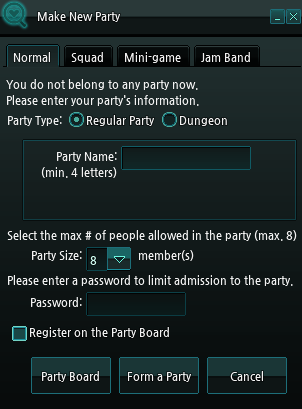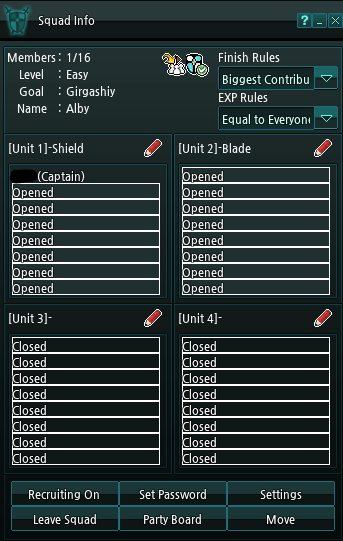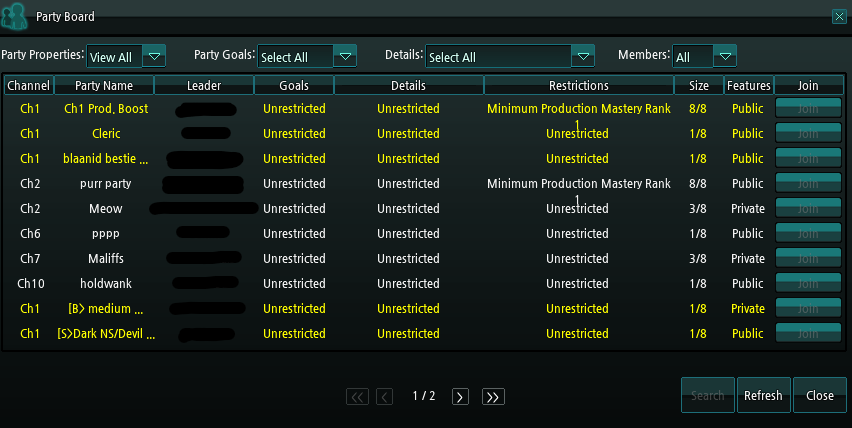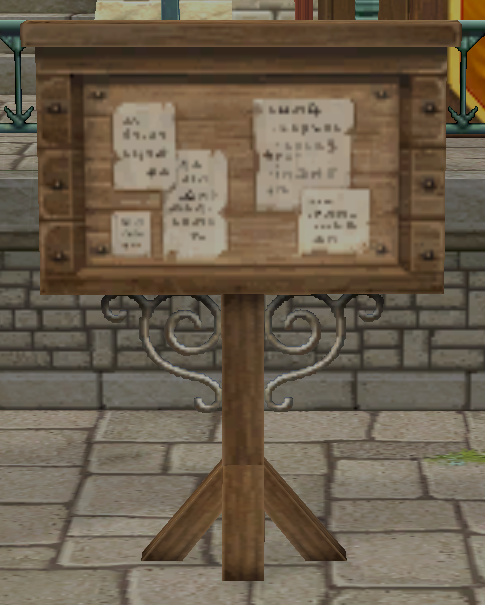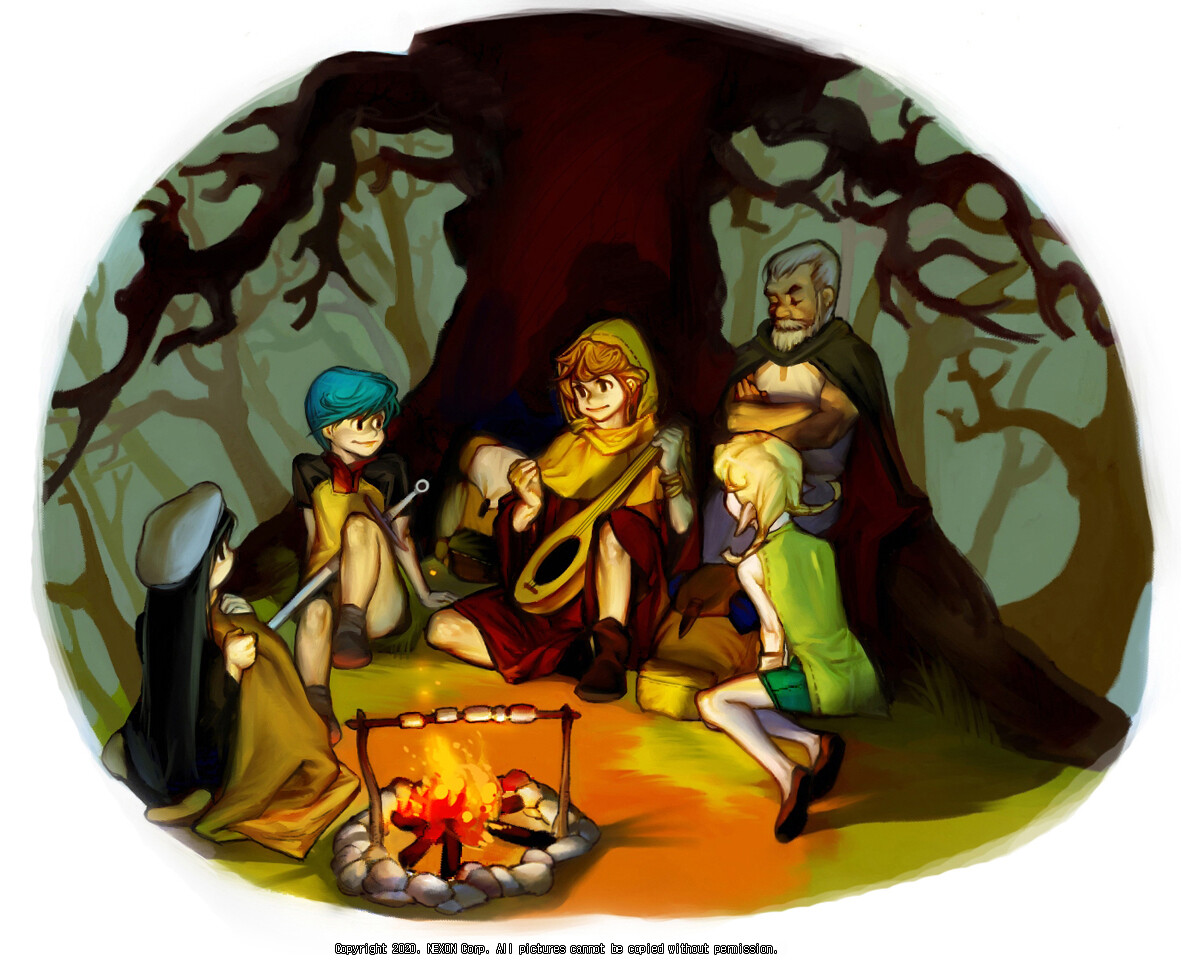Mabinogi World Wiki is brought to you by Coty C., 808idiotz, our other patrons, and contributors like you!!
Keep this wiki going by contributing to our Patreon!
Party
Party Details
A Party consists of a team of players that join together as a team temporarily.
- A Party grants players the ability to engage in a number of activities, including:
- Enter a Dungeon or a Mission with 1-8 people.
- Chat privately to your party through the Party (chat) channel.
- Play music with Jam Session in sync with other members of the party.
- Activate Group Gestures for equipment with group idle animations.
- Party Healing, certain Pets's summon effects, Ground-targeted Glyphs and Party Buffs will affect the player and party members within the skill's range.
- Production Skills's success rate is boosted with additional members. Member's Production Skill Ranks contribute as a total to the whole party.
- Pressing Ctrl+P hides party advertisements from all players.
- It also includes hiding Personal Shop advertisements.
- Party Quests may be used to gain Gold and Experience as a party.
- Gold and EXP earned by Party Quests are shared equally throughout the entire party.
Members of the same party will be able to see each other on the Mini-map.
Joining a Party
- To join a party, simply click a party advertisement over the player's head.
- If the party has selected to be advertised on the Party Board, you can join the party from the Party Board.
- If the party is full, you will not be able to join until someone has left the party.
- If a password has been designated, enter the party's password.
- Parties with passwords will show a yellow key next to the capacity of the party.
- It is possible to leave the party inside a Dungeon, however it is not inside a Shadow Mission or Theatre Mission.
Creating a Party
- You may use the 'Party' hotkey (Default "P") or the 'Party' button on the Friends List.
- On the 'New Party' window, select the type of party you would like to create.
- Only Regular Party can be used to create a guild.
- Music Jam Band can only be created if you have the Jam Session action.
- Dungeon type parties will be advertised in the '<PARTY>' section of the chat.
- This type of party is frequently used to sell items, as the party request is visible in all places on the same channel.
- To create a Guild, a party is required.
Party Rules
- There are two different party rules: Finish Rule and EXP-Sharing Rule.
- For Finish Rule:
- Biggest Contributor:
- The one who hits the monster the most times receives the finish, with ties resolved by going to the person who did the most damage.
- By Turn:
- Finishing for party members goes in 'turn'.
- Anyone in the Party:
- When one member defeats the monster, it will have the 'Finish' over it. Anyone inside the party will then be able to make the finish.
- Biggest Contributor:
- For EXP-Sharing Rule:
- Equal to Everyone:
- The EXP received from a monster is distributed evenly throughout the party.
- The EXP each person will receive is:
EXP / PartySize
- More to Finish:
- The member who defeated a monster gains more EXP from it while everyone else gains less.
- The EXP the player who gets the finish will receive is:
(EXP / (PartySize + 1)) x 2 - The EXP everyone else will receive is:
(EXP / (PartySize + 1)) x 1
- All to Finish:
- The member who defeated a monster gains all the EXP from it while everyone else gains none.
- Equal to Everyone:
- For Finish Rule:
Party removal and rejoining
- The party leader may kick a player from the party.
- If a party member logs off or disconnects, they are automatically removed from that party.
- There is an exception to this for Uladh Dungeons; if a party members disconnects while inside a regular dungeon, they have 10 minutes to log back in and will automatically rejoin the party. They will have an option to rejoin the dungeon team upon loading in at the entrance altar.
- Some Missions may be exempt from this.
- There is an exception to this for Uladh Dungeons; if a party members disconnects while inside a regular dungeon, they have 10 minutes to log back in and will automatically rejoin the party. They will have an option to rejoin the dungeon team upon loading in at the entrance altar.
- If a party member changes channel, it will be broadcasted to other party members, however the game does not record party members within other channels.
- When a player returns to a channel that their other party members are in, they will automatically reconvene within the same party.
Party Types
Regular Party
The typical party to gather players together.
- Party Name. Requires 4 characters minimum.
- Party Size. Defaults to 8.
Other options may be selected when creating a party:
- Password required to join the party
- Whether if the party will be shown on the Party Board or not.
The party will stay up approximately 1 minute before closing.
Dungeon Party
A dungeon party will include more data in order to know the details of the dungeon the party is meant for.
Unlike a regular party, its information will be displayed as thus: Dungeon Name / Dungeon Level - Other information
- There is a maximum of 8 characters for the dungeon name and 12 characters for the dungeon level fields.
Other options may be selected when creating a dungeon party:
- Party Size
- Password
- Whether the party will be shown on the Party Board or not.
- The party's dungeon name, dungeon level, and description will be broadcasted all over the channel in the party message log periodically while the party is open.
- Hiding Party Channel will completely disable party ads from appearing.
The party will stay open approximately 15 minutes before closing.
Squad
- Allows up to 16 people.
- This type of party is intended for Apostle Raids.
- The squad Leader is referred to as Captain.
- The squad is separated into 4 "Units," each with an appointed Lieutenant.
- Players can move to the area behind the pub in Emain Macha by clicking the "Move" button in the Squad Info menu.
- This only works if the raid objective has been set.
- A Squad can collectively change channel by captain's request.
- Members can refuse to change channel.
- A Squad can be asked if ready for battle by the squad leader by clicking the "Ready for Battle" button at the top of the Squad Info menu.
- Members will be prompted to ask if they are ready, if they don't not respond or respond no, a list of who is not ready is presented to the captain.
Creating and managing a Squad
- The Captain may reassign all members's position and order within the different units.
- The Lieutenants can only reassign members within their own unit.
- 3rd and 4th squads have all their slots set to "closed" by default.
- To enable the 3rd and 4th units, positions in the first two units must be closed in the first two units.
- 3rd and 4th squads have all their slots set to "closed" by default.
- The Lieutenants can only reassign members within their own unit.
- To reassign a member, click their name and then the slot in which they should occupy.
- All units may be renamed by the squad Captain.
- The Squad objective may be changed to any of the Apostle Raids and their respective difficulties.
- The party may be set to only have players over a certain Cumulative Level join:
- 1,000
- 3,000
- 5,000
- 7,000
- 10,000
Players who do not meet those requirements will not be able to join the party.
Mini-game Party
- See Category:Party Mini-games for more information on the games that may be played through this party type.
- The party size depends on which mini-game is played.
Jam Band Party
- A Jam Band party allows up to 16 people.
- Partners and sumonned pets able to play music are not counted in the party, but they may join the jam band, bringing this up to a potential 32-instrument concert.
- You cannot change a regular, dungeon, mini-game or squad party to a Jam Band party after creating it.
- You also cannot change the party type from Jam Band to another type after creation.
- To create and participate in a Jam Band, the player must have knowledge of the
 Jam Session Action.
Jam Session Action.
- The party will stay up approximately 1 minute before closing.
- All party members will be listed alongside with their currently equipped instrument.
- Score Scroll information will be displayed the same as it is in the player's inventory (Name, Composer, Difficulty and other data normally visible.)
- The leader may block disruptive characters through the Block Character option. The list of blocked characters may be viewed from the pure music mode interface.
- This block list only functions temporarily until the Jam Band is dissolved or changes leader.
Pure Music Mode
- Upon creation of a Jam Band Party, the band leader will have a headphone
 icon above them. Clicking it
icon above them. Clicking it  will allow players to only hear music, chorus and voice within the party.
will allow players to only hear music, chorus and voice within the party. - Players outside of the party may join pure music mode.
- The volume will be set regardless of how far the player is from the band.
Merchant Group Commerce
- The party leader must interact with a Merchant Group Commerce Bulletin Board in Iria, at one of the designated Trade Posts.
- This type of party cannot be made through the regular party window.
- See Merchant Group Commerce for more information.
Party Board
The Party Board serves as a remote-access hub to join public parties.
Public parties may serve a specific goal:
- Unrestricted (Default)
- Main Scenario/RP
- Dungeon Play
The party may be further restricted by certain skill ranks and levels.
- This is particularly useful for Production Parties, as the success rate contributed relies on the party members's skill rank.
Production Party
- A Party or a Squad of players can share a bonus to the success and/or completion rate of production skills.
- These bonuses stack on Alban Eiler (Monday) production bonuses.
- Requires Rank F(?) Production Mastery and Rank F of the production skill being used.
- Excluding the player's own character, every party member will add a 1% bonus success rate towards the skill being used.
- The bonus rate becomes 5% when a member of the party has a an equal or higher rank of the skill the player is using.
- Excluding the player's own character, every party member adds 5% of the base completion rate when Tailoring and Blacksmithing
- For example, if making Cores Ninja Suits (base completion rate 40%), every party member adds 2% completion rate, to a maximum of 54% with a full party.
- Being on a mount prevents other party members from getting their production bonus, however, as the game assumes the player is non-existent and tries to use the Pet's production bonus, something it does not have.
- Commerce transportation methods are considered mounts, including the backpack and handcart.
Cleric Parties
- Members of parties which include a character with the Grandmaster Cleric Unique Effect active, receive 50% more experience for defeating monsters. This applies to all players and their pets, regardless of if the party members are in the same region, so long as there are at least two players in the party. Typically the party leader will also set the party's EXP-sharing Rule to "All to finish", as having it set to "Equal to Everyone" will reduce the amount of experience each individual party member receives based on the number of members in the party, even if the other party members are not in the same region, which would be necessary to receive the "shared" experience.
Gallery
Trivia
- Dungeon parties are often used by players for marketing, as their announcements stay open for a longer time than a regular party.
- Empty spaces are considered a 'character' when making a party; it is thus possible to create 'empty'-titled parties.