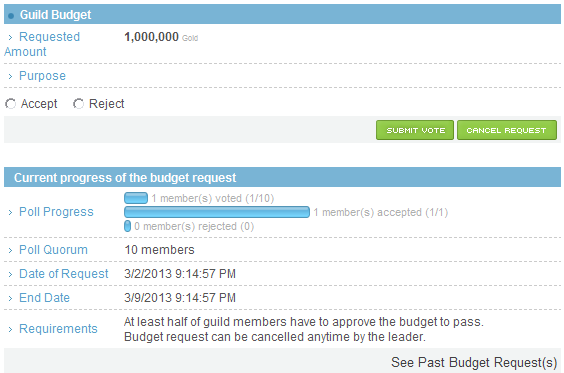Mabinogi World Wiki is brought to you by Coty C., 808idiotz, our other patrons, and contributors like you!!
Keep this wiki going by contributing to our Patreon!
Guilds
(Redirected from Guild)
Basic Overview
- A Guild is an association of people in a union.
- Being part of a guild allows members to:
- Type in a private guild chat channel.
- Buy a Guild Robe from Eavan for 10,000 gold.
- Participate in Guild Quests.
- Participate in Guardian Guild Tournaments and/or own a Castle.
- Complete the "We Are Family" achievement of the Journal.
- Eavan in Dunbarton sells Guild Quests.
- Sinead in Rath Royal Castle manages the creation and upgrades of a Guild Hall.
- Guild members will have their guild's name displayed above their names, unless "The Family Oriented" title is equipped.
Joining a Guild
- To join an established guild, there are three methods:
- Click on the desired guild's Guild Stone and apply.
- The player cannot click on the guild stone in Combat Mode.
- Open up Friend List and select Guild List, then search for the desired guild to join.
- A player in a guild may request that you join their guild through the character menu.
- Click on the desired guild's Guild Stone and apply.
- Any character may join a guild, as long as:
- The character is not a member of any other guilds, or hasn't applied (regardless of being accepted) to any other guilds in the past week.
- The guild in question has available space and is accepting new members.
- Pets cannot join guilds.
- If you leave your guild, you cannot join a different guild for an entire week, real-time, after the date you originally joined the first guild.
- Note: a common misconception is that once you leave a guild, you have to wait a week before you are able to join a new one. This is not the case; instead it is based on the date you joined the guild that you left. You cannot join or create another guild within that week even if the guild leader kicked you from the guild.
Leaving a Guild
- Guild members may leave the guild by bringing up the Friends List and clicking the “Guild Home” button, which will bring up the guild's website. The "Leave" option is highlighted red to the left their name on the Member List.
- In addition, if the guild has expired, users may leave the guild by going to the Mabinogi Guild Community Page.
Guild Home Functions
Under the guild home you will find four main options. (This is accessed via the "Guild Home" button on your friend's list menu.) Members other than the leader will not see the "Manage Guild" option.
- Guild Members
- Guild Master - Can accept or reject applications, expel members, and everything that normal members can do. Always located at the top of the list.
- Officer - Can accept or reject applications and everything that normal members can do. Always located under the Guild Master.
- Members - Can view guild members in the guild, their join date, and leave the guild; from this menu. (Master cannot leave guild without either disbanding or giving up ownership to another member.)
- Senior Members - Essentially the same as members, only their names will be listed above regular members, but below the officer's name.
- Manage Guild
- Guild Master can change the following settings:
- Guild Introduction - 500 character limit.
- Welcome Message - 100 character limit.
- Leaving Message - 100 character limit.
- Rejection Message - 100 character limit.
- Disband Guild - Deletes the guild removing all members from the guild in the process.
- Officer - Sets the guild officer.
- Change Leader - Gives a different member ownership of the guild. (Can only be done once every 30 days)
- Guild Level - Here the guild master can upgrade the guild member limit using gold and guild points.
- Guild Emblem - here a custom guild emblem can be uploaded (GIF format).
- Guild Master can change the following settings:
- Guild Poll
- A guild poll is not used to withdraw money from the guild.
- Each guild poll costs 10,000 gold from guild bank to create.
- Has no useful function aside from determining guild member opinions on a topic.
- Request Guild Budget
- This is used to withdraw money from a guild.
- Requirements:
- The guild must have over 1,000,000 gold in the guild bank.
- The guild must have 10 or more members from different accounts. Multiple characters on the same account will only be counted once towards the requirement of creating a guild budget.
- To withdraw money, there must be a majority agreement from guild members (50% or more).
- Once a majority vote is achieved, the leader must make the final approval.
Making a Guild
- To create a guild:
- Purchase a Guild Formation Permit from Eavan in Dunbarton for 1000 gold.
- Construct a Normal (Not Dungeon!) party with exactly 5 members, with the designated guild leader as party leader. Note: The other party members must not be members of any other guilds or applying to other guilds.
- The leader can then "Use" the Guild Formation Permit and select an appropriate name.
- Names are limited to between 4 and 12 letters long, with no spaces.
- No guilds can have the same name in any game servers.
- When a name has been chosen, the other 4 party members will be asked to approve of the guild name.
- Once the name has been approved, the leader must choose the guild type. The available choices are: Battle, Adventure, Manufacturing, Commerce, Social, or Other. This choice has no effect whatsoever on the guild itself, and is only for informative purposes.
- Finally, after selecting whether the guild will be accepting new members, the leader will be able to place the Guild Stone. Purchase a Guild Stone Installation Permit from Eavan in Dunbarton for 1500 gold. The Guild Stone Installation Permit will turn into a Guild Stone to be placed.
- Find a spot in an open field (not a town, city, or dungeon) in which to place the Guild Stone. The stone can only be placed in the following areas: Tir Chonaill southern and eastern fields, Dugald Aisle, outside Dunbarton, Gairech Hill, Morva Aisle, Port Ceann, Abb Neagh, Sliab Cuilin, Taillteann, north of Tara, Metus, west of Vales, south of Filia, or west of Port Cobh.
- If all the above requirements are met and the guild creation is successful, then the following message will scroll across the top of every player's screen: "[Name] Guild has been created. Guild leader: [Creator]"
Leveling Up
- Leveling up the guild requires Guild Points (GP) and gold.
- Members may contribute money and GP to the guild by clicking on the guild stone and selecting either the "Donate Gold to Guild" or "Convert Play Points into Guild Points" option.
- Each time the guild is upgraded, the indicated amount below must be spent.
| Guild Level | Required GP | Required Gold | Members |
|---|---|---|---|
| Beginner | - | - | Maximum of 5 |
| Basic | 100 | 2,000 | Maximum of 10 |
| Advanced | 2,000 | 4,000 | Maximum of 20 |
| Great | 7,000 | 50,000 | Maximum of 50 |
| Grand | 20,000 | 100,000 | Maximum of 250 |
Earning GP
- Guild members earn 1 GP for every 6 hours of in-game time they are logged on. That translates to 9 minutes in real-life time.
- Guild members will also gain 5 GP per level up.
- GP is used to:
- Level up the Guild (GP required is dependent on level)
- Change the appearance of the Guild Stone (GP required dependent on level)
- Upgrade and add features to the Guild Hall (GP required dependent on purchase)
- Participate in Guild Battles (900 GP)
- Make a Guild Robe (1000 GP)
Creating a Guild Robe
- Guild robes can be designed by the guild leader for 50,000g and 1000 GP at Eavan in Dunbarton.
- The 50,000g must be in the Guild Bank for the transaction to work.
- There are three parts which can be customized:
- The frill around the edges.
- The crest in the center.
- The color of the tabard that hangs over the chest bearing the crest.
- The color of the main section of the robe is different depending on when the guild leader makes the robes.
- For example: The guild leader goes to design the guild robes, but he/she doesn't like the main color it's currently sporting. All he/she has to do is wait until 12:00 AM Erinn time, and it will change colors, just like an item in a normal shop.
- The game will use only the following 29 colors for the base color. Any others require using a dye.
Guild Member Positions
Guild Leader
- Guild Leaders are usually the player that starts the guild.
- Guild Leaders are able to Review Guild Applications, change guild member ranks, start Polls, and Budgets. (Budgets temporarily disabled. [1])
- Guild Leaders can be changed after 30 days.
- Guild Leaders receive the yellow crown (
 ) beside the guild's name above their head.
) beside the guild's name above their head.
Guild Officer
- Guild leaders have the option in appointing one player in the guild as the "Officer."
- The Guild Officer is allowed to Accept and Decline guild applications only.
- Guild Officers can be changed at anytime.
- Guild Officers receive the silver crown (
 ) beside the guild's name above their head.
) beside the guild's name above their head.
Senior Member
- Generally used to distinguish statuses between players in the guild.
- Has the power to set houses up for auction, demolition, etc. when the guild is in control of a Housing District.
Member
- Players that have joined the guild.
Guild Stone
- The guild stone's outer appearance can be altered by the guild master, depending on the available resources of the guild.
- There are three unique guild stone appearances. Their requirements are listed below.
Trivia
- Prior to the 2022 Erinn Server Merge, Guild-creation, Stone-upkeep, and Guild Home-use all required active Premium or VIP Service.